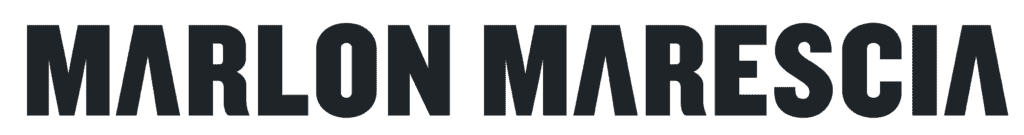What are GoHighLevel Workflows?
GoHighLevel is a marketing platform that can be white-labeled and resold to small businesses by agency owners, web designers, and sales consultants.
Its marketing automation features are called GoHighLevel Workflows.
The GoHighLevel Workflows are full-featured and include many trigger and action steps required to automate your marketing.
Other marketing apps call these features campaigns or automations.

How Can You Use GoHighLevel Workflows?
GoHighLevel Workflows can be used to automate many GoHighLevel tasks, including:
- How a prospect interacts with GoHighLevel, including if a prospect clicks a link in an email, fills in a form, joins membership sites in GoHighLevel, books an appointment in a calendar, misses an appointment, or fills in a survey
- How your team interacts with the prospects, including updating contact records, setting reminders for staff, sending automated emails, SMSs, Facebook and Instagram messages, sending internal notifications, editing notes, sending voicemails and much, much more.
Compare GoHighLevel Workflows To Competitors
GoHighLevel Workflows are very similar to automation features in ActiveCampaign, Keap, Ontraport, and Mailchimp.
The actions and triggers are extensive and as good as all of them.
Some features are unique to GoHighLevel, like the AI Appointment Booking Bot, which enables a bot to SMS a contact and book an appointment in their calendar based on natural language and a conversation over SMS.
I have used and paid for all of the above platforms for my business and my client’s businesses, and my opinion is that GoHighLevel Workflows are as good and, in many instances, better than them.
Out Of The Box GoHighLevel Workflow Recipes
GoHighLevel comes with 12 workflow recipes a the time of writing his article.
These are a great way of learning how to use workflows.
My favorite three are:
- The Fast Five
- The Appointment Booking
- Send Review Request
GoHighLevel Workflow Triggers

Below are all the trigger events and can start a GoHighLevel Workflow.
CRM
- Appointments – Runs on all status updates
- Birthday Reminder – Runs on all customer’s Birthdays
- Call Status – Runs on outbound and inbound calls
- Contact Change – Runs when a contact data is updated
- Contact Created – Runs only when a new contact is created
- Contact DND – Runs when a contact’s DND flag is updated
- Contact Tag – Runs when tags are added or removed
- Custom Date Reminder – Runs on a custom date
- Customer Booked Appointment – The customer booked an appointment themselves.
- Customer Replied – Runs when an incoming message is received from a contact
- Email Events – Runs on specific email events
- Form Submitted – Runs when a form is submitted
- Note Added – Runs when a note is added to a contact
- Note Changed – Runs when a note is updated
- Opportunity Status Changed – Runs when the opportunity status gets changed
- Order Form Submission – Runs when an Order Form is submitted
- Pipeline Stage Changed – The pipeline stage was updated for an opportunity.
- Stale Opportunity – Runs when opportunities older than the given time duration
- Survey Submitted – Runs when a survey is submitted
- Task Added – Runs when a task is added to a contact
- Task Reminder – Reminds tasks due
- Trigger Link Clicked – Runs when your trigger link is clicked
- Twilio Validation Error – Runs based on the Twilio Lookup response before sending an SMS or making a call. Number Validation has to be enabled in Agency Twilio Settings
Membership Triggers
- Category Completed – Runs when a category of specified product gets completed
- Membership New Signup – A customer/lead subscribed for membership
- Offer Access Granted – Runs when access to offer is granted
- Offer Access Removed – Runs when access to offer is removed
- Product Access Granted -Runs when access to product is granted
- Product Access Removed – Runs when access to product is removed
- Product Completed – Runs when product gets completed
- User Login – Runs when the user logs in membership
- Facebook Lead Form Submitted – Runs when the lead submits your facebook form
Shopify
- Abandoned Checkout – Runs when the leads (shoppers) does not complete the checkout
- Order Placed – Runs when the leads (shoppers) place an order
GoHighlevel Workflow Actions

Below are the actions you can take in GoHighLevel when an event is triggered.
External Communications
- Send Email – Sends an email to the contact
- Send SMS – Sends a text message to the contact
- Call – If the contact has been assigned to a user, this event will call the user and play the whisper message. If the contact is unassigned, this event will call the number listed in Settings > Company tab > Company Phone field and play the whisper message. If the person who answers the call presses any number key during the call, we will dial the Contact and if they answer, we will bridge the call.
- Voicemail – Pushes a pre-recorded voicemail file to the contact
- Messenger – Sends a Facebook Messenger message to the contact (contact needs to have previously messaged a connected Facebook page no more than 24 hours before arriving at this event in order for the message to successfully deliver)
- Instagram DM – Sends an Instagram DM to the contact (contact needs to have previously messaged a connected Instagram page no more than 24 hours before arriving at this event in order for the message to successfully deliver)
- Manual SMS – Creates a Manual Action for someone to manually send an SMS to the contact (Manual Actions can be found in Conversations > Manual Actions)
- Manual Call – Creates a Manual Action for someone to manually call the contact (Manual Actions can be found in Conversations > Manual Actions)
- GMB Messaging – Sends a Google My Business message to the contact
CRM
- Add Contact Tag – Adds specified tags to the contact
- Remove Contact Tag – Removes specified tags from the contact
- Create/Update Opportunity – Creates or updates an Opportunity within the Pipeline that you select
- Add To Notes – Adds a Note to the Contact Record
- Assign To User – Assigns the contact to a user. Specify the user or add multiple for round-robin assignment
- Remove Assigned User – Removes any assigned users leaving the contact unasigned
- Set Event Start Date – Use this event to set the Event Start Date to a specific day, date, and/or time, which enables you to use Wait events that hold contacts in relation to the day/date/time that you set.
- Add To Workflow – Adds the contact to another workflow
- Remove from Workflow – Removes the contact from a specific workflow
- Remove From All Workflows – Removes contact from all workflows
- Remove Opportunity – Removes an oppotunity associated with the contact
- Send Internal Notification – Send a notification to someone other than the contact
- Set Contact DND – Activate do-not-disturb for the contact
- Edit Conversation – Mark the Conversation as Read/Unread and Archive/Unarchive it
- Send Review Request – Send a Review Request to the contact
- Stripe One Time Charge – Trigger a charge in Stripe for a fixed amount to a specific customer in your Stripe account
- Update Appointment Status – This action changes the status of an Appointment. If the Contact was added to this Workflow via an appointment-related Trigger (“Appointment” or “Customer Book Appointment”), the status of the Appointment that fired the Trigger will be updated. If the Contact was added to this Workflow via another method, the status of the most recent Appointment that the Contact is carrying will be updated
- Add Task – Pick an action for this step
- AI Appointment Booking Bot – Add contact to AI Bot flow for appointment booking. The bot will converse with user and try to book the appointment on the selected calendar
- Send Eliza Agent Platform – Once this action is configured, all the contacts will be delivered to Eliza for conversation.
- Add To Google Analytics – Fire an event in Google Analytics
- Add To Google Adwords – Fire a conversion event in Google Ads
- Update Contact Field – Update a field in the contact record
- Facebook – Add To Custom Audience – Add contact to a custom audience in Facebook
- Facebook – Remove From Custom Audience – Remove contact from a custom audience in Facebook
- Facebook – Conversion API – The Conversions API allows advertisers to send web events from their servers directly to Facebook
Membership Actions
- Membership Grant Offer – Grant contact access to a specific membership product
- Membership Revoke Offer – Remove contact’s access to a specified membership product
Conditions and Workflow
- If/Else – Fork the contact’s journey through this workflow based on conditions
- Wait – Holds a contact for a specific time, until a condition exists, or until the contact replies
- Webhook – Fire a webhook containing the contact’s details
- Go To – Go To enables you to take your contacts to other branch or step.
My Verdict
GoHighlevel Workflows are amazing and one of the strong points of the platform.
Even if GoHighLevel didn’t have 90% of its other features, the workflow functionality is so good I would still move to it for my marketing platform.
GoHighLevel Quickstart Training
Want to learn to use GoHighlevel for your clients in 2 hours?
Get instant access to our training program valued at $500 for FREE!
What you get:
- Comprehensive video training
- Access to Community for help
Click to Get Access Now