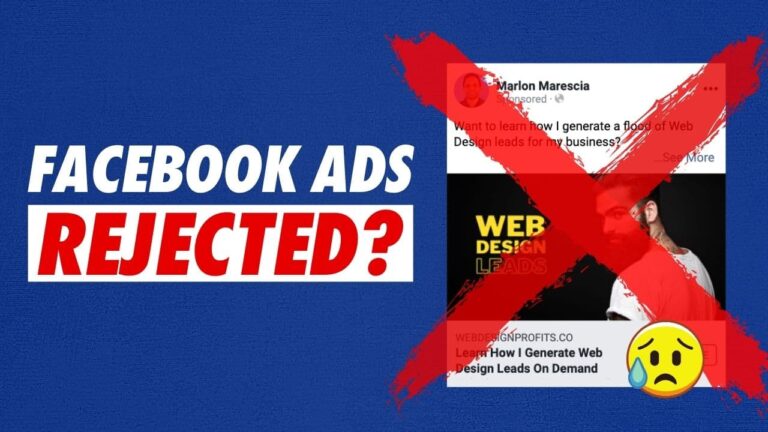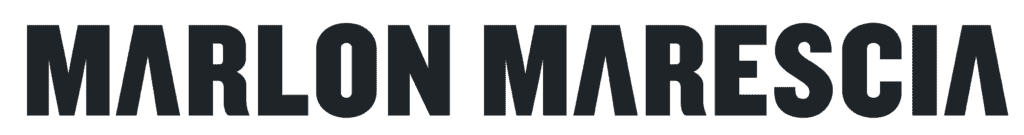There is a formula to creating an ebook that captures lots of leads.
It must be a quick read, very desirable to the target audience, and most promise to solve a problem in about 5-10 minutes.
Once you create the content, you need to make it look beautiful.
Canva is the #1 way to build a high converting ebook.
I have used Abobe Illustrator, Indesign, Powerpoint, and Google Slides.
But Canva is quicker and a joy to use.
In this video, I explain my formula on how to create an ebook from a real-world example.
Download the free blueprint on how to turn 1 video into 6 marketing campaigns every week at https://videomarketingmachine.io/blueprint/
Want more tips like this?
Join our Facebook Group made for business owners who want to scale their business.
Go to https://www.facebook.com/groups/916934068904096
eBooks are one of the most powerful tools you can use to capture leads on a website, on a landing page, on a funnel. But so many people I think struggle with how to actually create their eBook. And I think many people actually create eBooks that are way too long. Most people, the reality is they do not read the eBook that they download.
I know because I’ve called many, many of the people who have downloaded my eBook and the standard answer I get is Oh, Sorry Marlon. I haven’t had a chance to read it yet. I’ll, I’ll read it tonight. Then I just move on. I’m like, don’t worry about it. And I just stopped the conversation about whatever I’m calling them about.
So people collect eBooks and so having a high converting eBook, there are a few features you need to make it work and convert highly, and it may not be what you think. And so in this video, I’m going to go through exactly how to create a high converting eBook and how to use Canva to create that. Because I used to use so many different, apps to create my eBooks. I’ved used Illustrator, I’ve used PowerPoint and I’ve used keynote, I’ve used. What’s the one by Adobe where you, it’s made for creating books I forget.
But it’s very complex to use and I’ve used them all and I’d have my designers use them all and we have just moved to Canva because it is beautiful. It is quick. It is efficient. And as a business user, if you’re in business or even if you’re designer, I want to encourage you to use it because what you want is speed in marketing and Canva allows us to create eBooks very quickly.
But more importantly, I’m going to talk about today what to put in the eBook and how to present the eBook. Stick around and let’s get stuck into it.
All right, so the eBook. There’s a couple of things you made with your eBook and let’s go to the computer. And if you look here, I’m in Canva, it’s an amazing app.
I’m falling more and more in love with Canva the more I use it. I was against it at the beginning because I thought now you got to use Adobe and all of these things. But, the more I coach, I coach a lot of people where Canva enables me just to share these assets around and get people up and running really quickly.
It really has helped take out the time it takes to create great quality content and puts it in the hands of business people. That’s really good. Here’s the eBook here that I want you to have a look at and I made it in the shape of a PDF, right? So an A4 PDF, I’m in Australia, so we have A4. If you look here, I made three different covers, but this is the covers.
Let me go through it a bit by bit with you. The cover, the reason I make it in this size here is because I like to make it into 3d and if you look here at, I’ve got a website where I’ve just put this on, it’s a new one that I just made and we’re promoting it and we’re calling it the 90 day. Yup, 90 days.
So, this is how we present the eBook on the website like that. So you can see that I love A4 for a few reasons. A4 landscape. Number one, we can make this nice little flat kind of looking eBook and we can open the eBook up and make it look really nice, like on the background, okay. That’s why I choose this style.
The other reason I choose this style is because, I don’t want to write a lot. If you look down at the eBook, the first page, typically I will just put texts because on a Facebook ad, we need someone to be able to read the text when we show the eBook. And so the best converting eBooks I’ve had is where we actually show the eBook and you can see it and people go all have that.
And if I can read the book, it helps even more. And that’s why when we present it, like this, people see high value in it. And so then they, you know, sign up. That’s the one reason we use it. You can put an image on the back here. And I typically will have an image, a nice image in the background. But this one, I chose not to do it.
Now, the first page is basically an introduction. You restate the value of why they should read this eBook and convince them to read it but not a lot of text. If you look at this eBook, there is not a lot of texts in this book. I think this eBook took me probably around an hour to write. We don’t want to spend a lot of time writing.
The reality is no one’s going to read it, okay. No, one’s going to read the book. I think one out of a hundred people actually read it. People would just collect this. So the most important page on this eBook is the front cover to get their attention, to get them to download it and most won’t read it.
Now, I don’t believe in creating a low quality content just because people don’t read it. Because the one person that does read it, you need to blow them away, but don’t write war and peace. Don’t spend a week writing an eBook, it’s crazy. So what I do, I use this structure. I have a really compelling headline that basically tells them everything they need to know.
So this is, if we look at this, how to change careers and become a digital marketer in 90 days, okay? Step one, decide if digital marketing is for you, right? Step two, learn the fundamentals. You can see that basically these headlines tell them the answers. They don’t need to read. Number three, get a marketing coach.
They’re like, whoa, marketing coach, what’s that? So then they read, but it’s only a few paragraphs because no one’s going to read war and peace. No one wants to read an A4 page on this. They just want to get exactly what they need straight away and then they want to move on. Next, build your brand, okay. What’s build your brand?
They can read if they don’t understand. If they do, they just move on. Number five, complete real world projects. Number six, get job seeking assistance. And then the last page is a call to action. It’s okay, you’ve read the book. Now what is the next step? And the next step here is Book a call. They click here. It opens up my page where they can book a call with me.
That’s what these buttons do and I’ve got a link here in case they don’t understand what that button does, another link. I’ve got a logo just to brand it for the business. And then at the bottom here, I’ve got a call to action to book a call on pretty much every page. What I do is I summarize what’s in my program based on that point that I’m teaching.
And then I say book a call. I summarize what’s in my program based on that point. And I say book a call. You can see it’s a very sales focused eBook that I have here. This is how I create it. This is how you should create an eBook. The other thing I want you to notice is very image rich. So you make a beautiful eBook that’s compelling and that’s attractive, not by writing lots of texts, but by having amazing images that draw people in.
This image is pretty good, I think. It’s not one of the best, but it’s good. This one is okay. It does stand out. I think this one’s brilliant. Coach, it really conveys the message. The image needs to convey the message of what you’re trying to say or it needs to represent what you’re trying to say.
It could be abstract as well. So this is definitely a little abstract because that’s a sports coach. This one here I don’t like but I used it because I did it really quickly. This one here I really like. It’s real world projects. So I had a construction site. This one is job seeking. We all know LinkedIn is how people get jobs nowadays.
Okay, you can see that it’s very image rich and I want to encourage you, typically, most of my, eBooks will have full page images with some text on top. This is a high converting eBook. Here’s the landing page. Now, what makes it high converting? Is it the text in the eBook? No. Is it the images in the eBook? No.
Is it the call to actions in every page? No. The conversion happens when someone goes here, they click the button and then they submit their details. That is the conversion I’m talking about because once someone submits their details, the job of the eBook is over because 99% of people will not read the book.
The job of the book, the conversion I’m talking about is for someone to actually submit their phone number, name, and email address in exchange for the details. You now have ownership of that relationship because you have the email address and phone number. You can call them at any time. The job of the eBook is gone.
Now you move on to the next phase, which is give them a call, follow them up with emails, send us a message, invite them to a webinar, get them on a phone call by booking an appointment in your Calendly link. That is what you have to do. Now, the first conversion is capturing the contact details. And that is how you build a high converting eBook using Canva.
Now, the power of Canva is that Canva gets out of the way. Canva gets out of the way so it’s really easy. It’s drag and drop. If you were to do a tutorial on Canva in one hour, you would know everything you pretty much need to know to make that eBook. I’m not going to go through the detail of dragging it on. It is easy. Just do another tutorial on YouTube on how to create it.
But what you really need to understand is how to make an eBook quickly that doesn’t take weeks because you can interate and just keep making as many as you like. How to make a cover that is compelling. That someone can read on a Facebook ad and say, I want that. You have to have that big text.
You have to have the landing page with the eBook on it. You have to have the Facebook ad with the eBook on it. And then how to create a compelling, beautiful design that people are attracted to when they see it visually? Because a lot of people are just motivated by, well, that looks good. It looks good. I’ll just download it.
And then if they’re the right person, they’re in your funnel. All right. So I’ll hope that really helped. I hope that helps to actually see how things work and that’s how I created all my eBooks now. So don’t use illustrator. Don’t use InDesign. That was the app. I was trying to say before, it’s InDesign by Adobe.
Don’t use InDesign. Don’t use PowerPoint. Don’t use any of that. Canva is the way to go. Use the principles I’ve just taught you and you’ll have a high converting eBook lead magnet. And if you want to learn more tips like this. Join my Facebook group, just click around this video. Click join I do lots of training like these pretty much every day.
And if you need any help with your online marketing or you want to learn to do this stuff yourself, or you want to change careers and become a marketer. You can learn all this stuff in 90 days enough to be able to launch your own business, do your own marketing, or get your first job. So if you’re interested, contact me through all the links and I look forward to speaking to you soon. Bye.